Download
Use the download link
Study
Study each lesson properly
Implement
Put everything into action
Note: There are lots of lessons to cover in this program, therefore it is advisable to follow the lessons as we have arranged it. 100
It is a combination of videos and documents. But the documents come first.
You will find the videos under the TUTORIAL section.
The second set of videos are the live classes, which can be found in the modules.
You don’t have to know everything here at once.
Once you are done with Module 1 – 4, you can start strategising to get clients and familiarize yourself with the business part of the program – where you onboard clients and plan strategies.
You learn on the job.
Scroll down to the bottom of the page to join the SMM community. You will find a link at the bottom of the page.
Introduction - Watch This
Algorithm - Week 1
Module 1: Introduction to Social Media Management
- Overview of Social Media Management
- The Importance of Social Media Management
- The Role of Social Media Manager
- Understanding Your Target Audience on Social Media
100
⇑Uploaded by Chloe Charlotte
Module 2: Creating a Social Media Strategy
- Setting Your Social Media Goals
- Choosing the Right Social Media Channels for Your Business
- Creating a Content Strategy
- Artificial Intelligence
- Developing a Posting Schedule
- Crafting Engaging Captions and Hashtags
⇑Uploaded by Charlotte
Live session | Module 1 & 2
Live session | Module 1 & 2 | Question + Answer
Week 2
Module 3: Instagram Management
– Instagram Basics and Terminology
– Setting Up an Instagram Business Account
– Understanding Instagram Algorithm and Analytics
– Creating and Curating Content for Instagram
– Using Instagram Stories, Reels, and IGTV to Grow Your Account
– Building a Strong Instagram Community
+ Click here to download INSTAGRAM Management PDF – PART 1
+ Click here to download INSTAGRAM Management PDF – PART 2
+ Click here to download INSTAGRAM Management PDF – PART 3
⇑Uploaded by Charlotte
Module 4: Get Familiar with the Instagram Strategy
Click below to download PDF
1.. Instagram Bible
1a. Instagram Bible Alternate Link
⇑Uploaded by Chloe West
Live session | Module 3 & 4
Live session | Module 3 & 4 | Question + Answer
Week 3
Module 5: Tiktok Management
– TikTok Basics and Terminology
– Setting Up a TikTok Business Account
– Understanding Tiktok Algorithm and Analytics
– Creating and Curating Content for Tiktok
– Using Tiktok Trends and Challenges to Grow Your Account
– Building a Strong Tiktok Community
+ Click here to download TikTok Management PDF – PART 1
+ Click here to download TikTok Management PDF – PART 2
⇑Uploaded by Charlotte
Live session | Module 5
Week 4
Module 6: Twitter Management
– Twitter Basics and Terminology
– Setting Up a Twitter Business Account
– Understanding Twitter Algorithm and Analytics
– Creating and Curating Content for Twitter
– Using Twitter Chats and Lists to Grow Your Account
– Building a Strong Twitter Community
⇑Uploaded by Griezman
Module 7: Facebook Management
– Facebook Basics and Terminology
– Setting Up a Facebook Business Account
– Understanding Facebook Algorithm and Analytics
– Creating and Curating Content for Facebook
– Using Facebook Groups and Ads to Grow Your Account
– Building a Strong Facebook Community
Get Access to Facebook Management Doc
Week 5
Module 8: Social Media Analytics and Reporting
– Understanding Social Media Analytics
– Measuring and Analyzing Social Media Metrics
– Creating Social Media Reports
– Using Social Media Analytics to Improve Your Strategy
– Staying Up-to-Date with Social Media Trends and Changes
⇑Uploaded by Basha
Week 6
Module 9: Social Media Crisis Management
– What is a Social Media Crisis
– Types of Social Media Crises
– Creating a Crisis Management Plan
– Responding to Social Media Crises
– Reviewing and Analyzing Your Crisis Management Plan
⇑Uploaded by Oyinye Obi
Module 10: Social Media Ethics and Best Practices
– Understanding Social Media Ethics
– Best Practices for Social Media Management
– Avoiding Social Media Pitfalls
– Staying Compliant with Social Media Guidelines
– Developing Your Own Social Media Management Style
Clients & Business
Tutorials
Canva Pro for free: The link to get Canva Pro is in the Canva tutorial below.
Special Module
Live Classes
Live Classes hold bi-weekly and the schedule is always communicated in the SMM Community.
To join the live classes, click the link at the bottom of this page to join the community.
However, you can view the previous recorded classes below.
Introduction to Paid Advertising
This module provides a comprehensive guide to running successful paid advertising campaigns on different social media platforms 💰.
It explores advanced targeting strategies, ad formats, and compliance with platform policies.
By the end, participants will have the skills to launch, manage, and scale effective social media advertising campaigns.
Templates
To simply view the templates, click the the blue icons.
When you are ready to use the templates on Canva, click on “Use Template”

Social Media Strategy Template
Click the Canva icon to view the Template
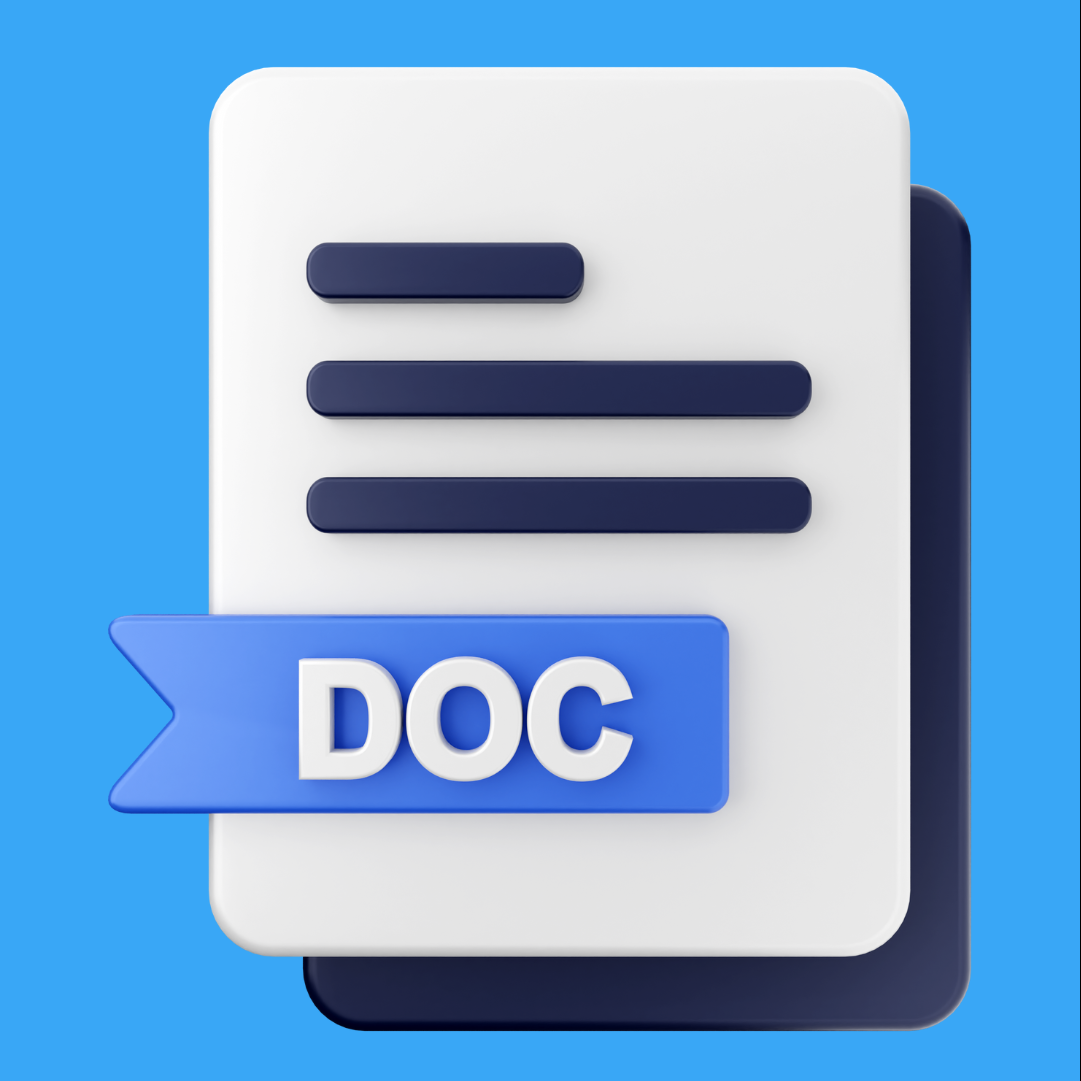
Social Media Content Calendar
Make a copy of the document. So, you can edit and use it.